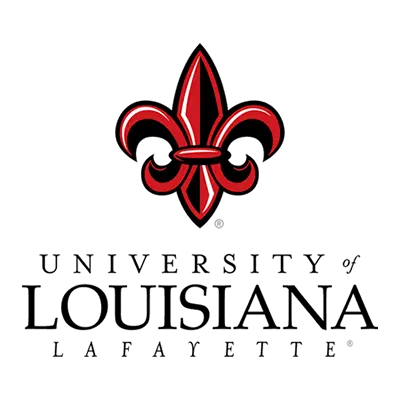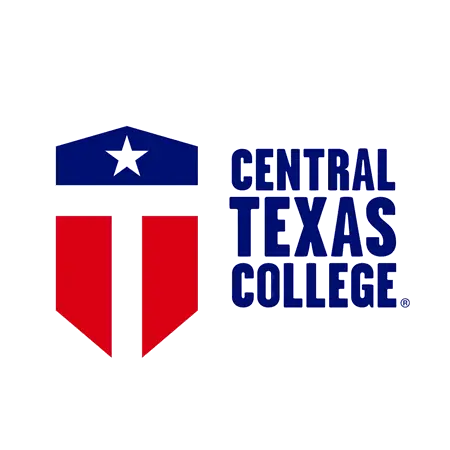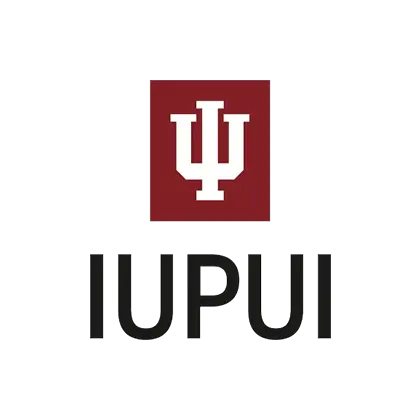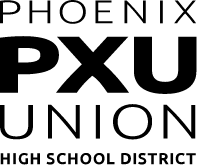eNovativePiano Basics
eNovativePiano is an online, customizable curriculum designed for teaching piano from the beginning through the late intermediate levels. eNovativePiano contains 685 multimedia lessons that develop the full range of keyboard musicianship skills including listening, keyboard topography, reading, rhythm, technique, theory; and include a variety of keyboard activities including repertoire, lead sheets, improvisation, harmonization, collaborative ensembles, score reading, transposition, and timed reading.
eNovativePiano provides a curriculum and multimedia resources for students and teachers appropriate for both in-class or online teaching but it is not an online course. While a student might choose to work independently using eNovativePiano, the vast majority of our users are teachers who have adopted it as a curriculum for their in-person and online classes and lessons.
Yes! While eNovativePiano was originally designed for the group piano environment, our focus on functional keyboard musicianship skills like reading, improvising, harmonizing, score reading, repertoire, and ensemble playing is perfect for individual instruction or for summer camps.
Students will benefit from the animated content, the videos, and the audio tracks. Independent teachers who are interested in expanding their teaching resources will find eNovativePiano a welcome addition to their teaching arsenal.
Because eNovativePiano starts with very beginning concepts, the materials can be used with any beginning student, regardless of age.
However, because eNovativePiano is not specifically designed for very young students (younger than 8), use the site with them during their lesson.
eNovativePiano is especially well suited for older students, even adult beginners and college music majors who need to acquire professional piano skills quickly.
Minimum Requirements
- Internet access
- Teacher computer/laptop/tablet/mobile device
- Projection system, especially if using eNovativePiano with a group where the students don’t have a personal device. This could be a ceiling mounted projector or one on a cart, or it could be a TV monitor mounted to the wall or on a cart. It could also be an interactive smart board.
Nice to Have
- Computer/laptop/tablet/mobile device for each student so that eNovativePiano can be accessed individually during class time, allowing for more independent work. However, many of our institutional users use eNovativePiano quite successfully with only a teacher computer and a projector.
- Webcams (HD1080) and mounts for teacher demonstration to the class. (4 would be ideal: overhead, left, right, pedal)
- Document Camera for displaying scores
- Classroom Printer
Apps (optional)
- Classroom Maestro keyboard emulation software.
- Open Broadcaster Software (OBS) to display multiple scenes to the class.
- Audio and/or MIDI Recorder to have students record audio and MIDI files during class time for submission. Examples include Red Dot Forever, Garage Band, or Audacity.
Miscellaneous
- Cables and Switches. Cables will be needed for various connections, depending on your system. An HDMI Switch the teacher with the ability to switch easily between the different displays (computer, keyboard, document camera).
- Headphones/Ear Buds (for students using personal devices or school computers). Click to learn how students can hear audio from both their keyboard and eNovativePiano while using headphones.
There are several ways to accomplish this. Here are a couple of scenarios:
- Your lab has a computer at each keyboard station: If your lab has a computer at each keyboard station, you can run an audio cable from the computer’s audio output to the audio input of your digital keyboard. When setting it up this way, the student will hear audio from both the computer and the keyboard through headphones. Routing your computer audio through your keyboard speakers
- Students bring their own laptop/tablet/phone/etc. to class with them. If students are using their own device to access eNovativePiano during class, they can wear earbuds from their personal device under their keyboard headphones. Gamers do this all the time, as shown here:

Alternatively, you could just connect an audio cable from the audio input of your digital keyboard and simply leave the other end available for students to plug their device in.
Yes! eNovativePiano is compatible with your Apple or Android mobile device.
No. eNovativePiano materials interact with students, not with keyboards! There is no need to have a keyboard connected to the computer to benefit from the materials.
Certainly! As explained above, eNovativePiano materials do not require synchronization with a keyboard.
eNovativePiano is a web site. Although most materials can be downloaded and printed to make practicing easier, the multimedia curriculum and materials must be accessed online.
eNovativePiano is compatible with most popular browers such as Firefox, Chrome, Edge, and Safari. Be sure that you enable pop-ups for this site so that the audio and video display properly.
All scores, worksheets, and drills are available in PDF format and may be printed or downloaded and saved to your device. You will need a PDF reader such as the free Adobe Reader to view these. Look for the “Printer” icon on any lesson page to indicate that a file may be downloaded. Multimedia files such as videos or audio tracks are not available for download.
eNovativePiano Features
When you create a custom curriculum on eNovativePiano it is called a “Workbook.” Your students join your workbook to access the curriculum you have created for them. There is no limit to the number of Workbooks that you can customize.
View Tutorials: Section II. Customizing Your Curriculum / Using Workbooks
- Customizing Your Curriculum
- Overview of the eNovativePiano Workbook
It is very easy to share a Workbook with another eNovativePiano teacher. The person on the receiving end becomes the owner of the shared Workbook and it is completely independent from the original.
Refer to this document to learn how to share a Workbook.
View Tutorials: Section IV. Teaching with eNovativePiano
- Sharing a Workbook with another eNovativePiano Teacher
You can reuse or duplicate a Workbook if you would like to use it with a different section of the same course, or to use in a different semester. This tutorial will explain your options.
Refer to this document to learn how to reuse a Workbook
View Tutorials: Section IV. Teaching with eNovativePiano
- Reusing or Duplicating Your eNovativePiano Workbook
Unit/Subject Workbook are organized by headings that you, the teacher, create, rather than by date.
However, using eNovativePiano’s Checklist feature, you can create checklists and assign due dates to the items on the checklist. These will be visible on the Upcoming Assignments panel and can be tracked from the Recent Workbooks panel on your dashboard.
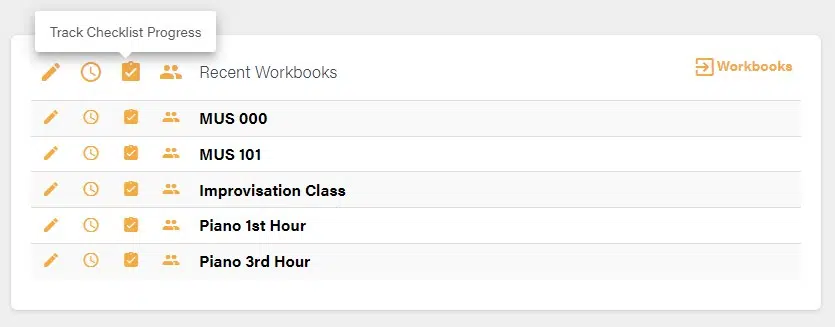
View Tutorials: Section II. Customizing Your Curriculum / Using Workbooks
- Understanding and Choosing a Workbook Format (2022)
View Tutorials: Section III. Exploring eNovativePiano Features
- Tracking Student Progress: Creating and Managing Checklists
You can convert your Date Format Workbook to Unit/Subject Format, and vice-versa. You cannot however, convert to an eNovativePiano Curriculum Format. When you convert a Workbook a new copy is made and your original version is not affected.
Refer to this document to learn how to Change Workbook Formats
View Tutorials: Section IV. Teaching with eNovativePiano
- Change Workbook Formats
An ‘in progress’ Workbook is one that includes lessons that have not been assigned a due date (in a date format Workbook) or to a unit (in a unit/subject format workbook). These lessons are referred to as ‘unscheduled’ lessons. An ‘in progress’ Workbook is visible to students, but they won’t see the unscheduled lessons until you have assigned them a due date or placed them in a unit.
On eNovativePiano, there are two types of student tracking options.
- You can track your students’ self-reported progress on any lesson that you have included on a Checklist.
- Students can log their practice on any assignment. These logs are available to both student and teacher.
View Tutorials: Section III. Exploring eNovativePiano Features
- Tracking Student Progress: Practice Logs
- Tracking Student Progress: Creating and Managing Checklists
From the “Recent Workbooks” section of your dashboard, you can quickly view student checklist progress by selecting the checkmark icon. Selecting the clock icon will allow you to view their practice logs.
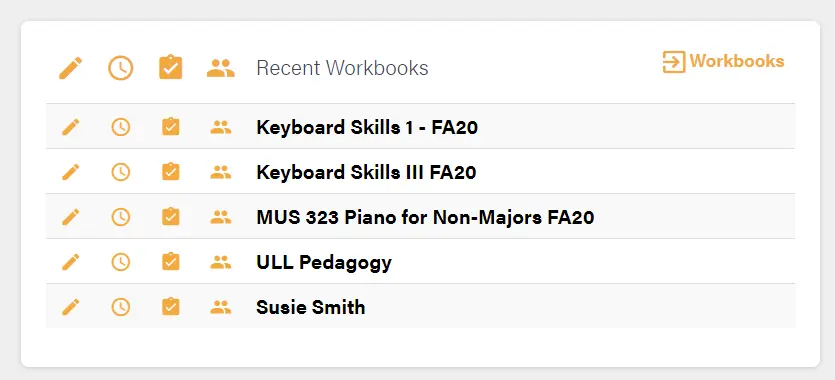
While we currently don’t have LTI integration, there are some simple integrations you can make.
View Tutorial: Section IV. Teaching with eNovativePiano
Integrating eNovativePiano With Your Learning Management System
Please visit the Tutorials section on our Blog. You can also email us with your questions at: info@enovativepiano.com
Pricing and Adoption
eNovativePiano is a subscription website accessed through user login/password. If your school chooses to adopt, your students can get eNovativePiano in several ways.
- Purchase directly from our website, eNovativePiano.com
- Purchase a license code through your campus bookstore.
Teachers receive complimentary access with a minimum of 10 student subscriptions.
Institutional License. This type of license offers reduced pricing to institutions that purchase bulk subscriptions for their students. Payment must be a single payment from the licensing institution.
To adopt eNovativePiano for your school or to request an institutional license quote, complete the eNovativePiano Adoption Request Form. We’ll get back to you shortly.
Troubleshooting
When you subscribe to eNovativePiano an account is created which you access by username/password. This account is linked to the email address that you used when you purchased your subscription. When your subscription expires, your account becomes ‘inactive.’ To resubscribe and reactivate your old account, follow these instructions.
- Go to www.enovativepiano.com
- From the left side of the login screen “New or Returning Users,” select “SIGN UP.”
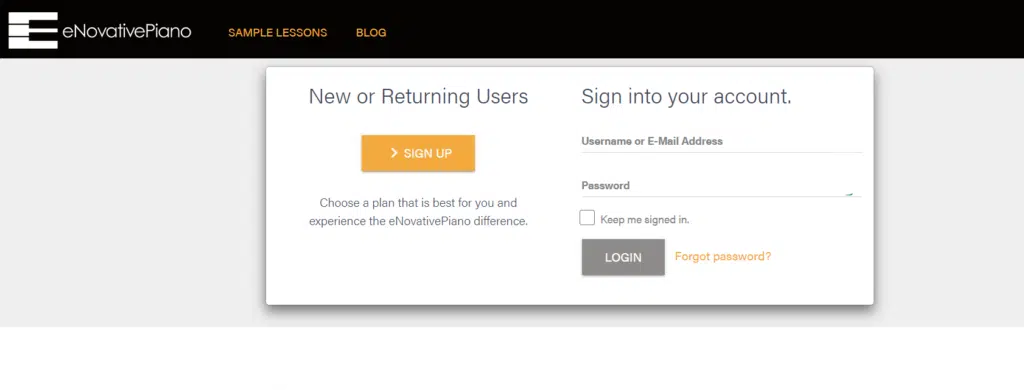
- Select your subscription plan.
- After you choose the plan (Semester, Quarter, etc.) and accept the terms and conditions, select the orange “NEXT” button.
- If you are purchasing a subscription with a license code, only complete the section “Or do you have a License Code?,” accept the terms and conditions, and select “NEXT.”
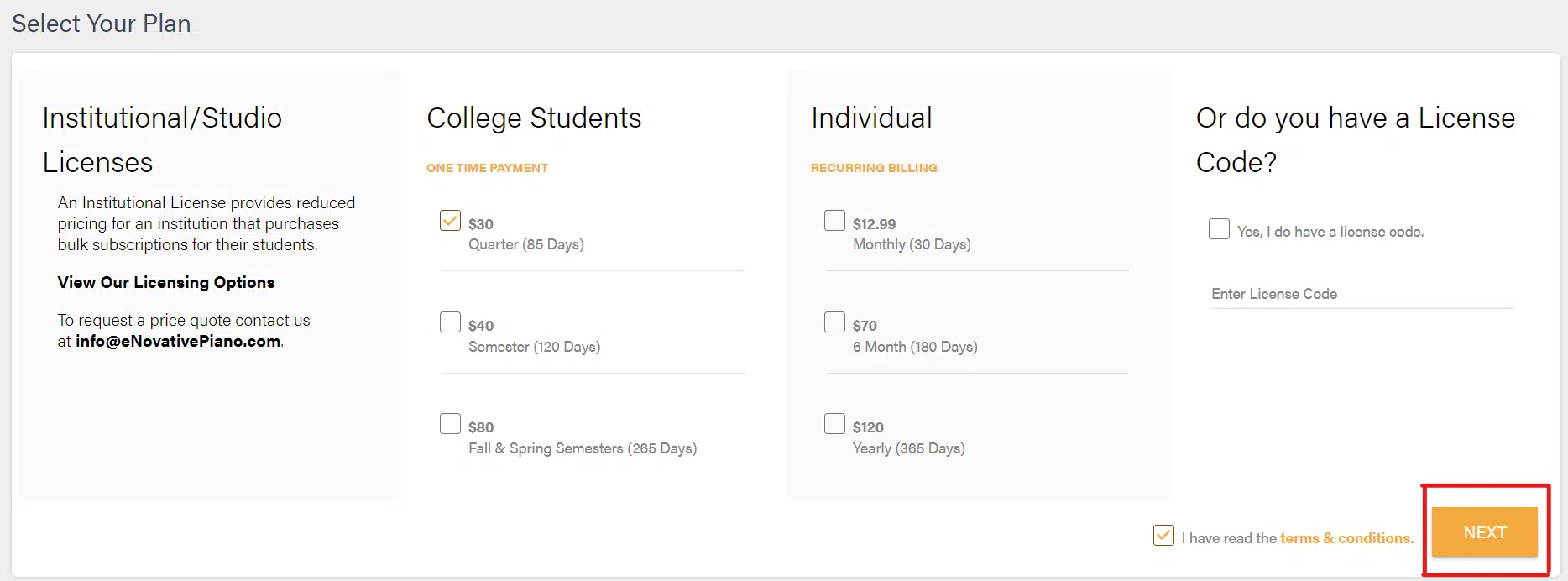
- Now, enter the username/password for your expired account under “Returning Users.”To gain access to your original account and all your Workbooks, you must use the same username/email address that you used when you created your account.
- Upon a successful login, you will be taken to a secure credit card processing page where you can enter your credit card information. If you are using a license code you will automatically bypass the credit card processing page.
eNovativePiano is compatible with most popular browers such as Firefox, Chrome, Edge, and Safari. Be sure that you enable pop-ups for this site so that the audio and video display properly. For help with this read this article.
eNovativePiano organizes Workbook assignments by due date, with pinned assignments at the top followed by upcoming dates appearing in chronological order with an orange banner. When a due date passes, that date rotates to the bottom of the list, but in reverse chronological order so users can see the most recently passed dates without excessive scrolling. The banner is now red.
View Tutorial: Section IV. Teaching with eNovativePiano
Understanding the Workbook Calendar
If these exercises aren’t loading, try enabling “third-party cookies” in your browser settings.
View this link to learn how to change your cookie settings in Chrome.
What Teachers are Saying about eNovativePiano
Immediately Noticed the Difference
“At the beginning of each semester, I immediately noticed the difference between using a regular book and using eNovativePiano. The students are able to have practice sessions that are more productive because of the video clips. Their hand position has been so much better because of the visual reminders. Their rhythm has also greatly improved. I have loved using eNovativePiano. Thank you so much for putting the program together and allowing the rest of us to use it in our classrooms, as well!”
Develops All the Senses
“I’ve been using eNovativePiano as the primary curriculum for our music major piano classes this fall. The approach is thought out very well. It develops all the senses – aural, visual, tactile – for musical fluency at the keyboard. Having the videos and audio exercises available for the students, both in and out of the classroom via internet, is a plus as well. I would strongly encourage any teacher or student to consider using it in their lessons.”
Increased Proficiency Completion Rates
“We really enjoyed using eNovativePiano this year. Our proficiency completion rates went up an average of 11% this year, up from previous years, and the sight-reading category in particular was much improved. We will definitely use it next year. Just let us know what it takes to make that happen, and we’ll do it!”
Flexible & Convenient
“Students like the flexibility that allows them to move at their own pace, whether pushing forward to new material or, if necessary, repeating portions already covered. They especially enjoy the convenience of the program. They don’t have to bring a book to class, and they can do many of the activities away from the piano. They’ve even told me they can “practice” some of the exercises on their cell phones – without the piano OR computer!”
Excellent Tutorial Videos
“An excellent concise format for introducing and reinforcing pattern reading through practice drills and manageable repertoire pieces. Great inclusion of harmonization and improvisation exercises. The website stresses the keyboard skills needed for most instrumentalists and provides an excellent tutorial videos for students to practice outside of class time.”
Refreshing & Much More Interesting
“. . . compared to the textbook which I have used for the last umpteen years, I found it refreshing and much more interesting. Thanks again for creating such a wonderful, rich resource for class piano.”
Amazing Results
“I teach 3rd-5th grade piano at an arts and technology school in a 16-keyboard lab setting without any assistance. eNovativePiano has brought ease and amazing results to a job that was nearly impossible and equally frustrating. This wonderful resource has helped me reach the goals that I have set for myself and for my students.”
Invaluable
“There is so much emphasis on proper technique – that’s invaluable. To hear the pieces being played and to see them being played, help you with the positioning of your hand and fingering. It so much better to have audio and video assist you.”
Absolutely Love eNovativePiano
“After using eNovativePiano this year, I would not want to use anything else. I absolutely love eNovativePiano — I actually looked forward to my 8:00am piano classes this year! I think my class piano students achieved a much higher level of fluency using eNovativePiano and I’m especially pleased with the improvement in score reading and in sight reading. The harmonizations were great fun because of the wonderful sound files.”
I LOVE Your Curriculum!
“I am officially 6 weeks in and I LOVE your curriculum. I have never had so many beginning adults students in class piano play with loose wrists, read notes with ease and have such solid rhythmic foundation.”
Can Tailor to Individual Students
“eNovativePiano has been a huge success here. The kids are working at all different levels and improving their skills, and when I was observed, my administrator was extremely impressed with the varied activities and how each student can truly work at their own pace. I think Grandview will be working with you guys for many years to come!”